Bagi anak multimedia mungkin software Nero itu sudah tidak asing lagi, fungsinya pun beragam mulai dari mengedit lagu dengan Nero WaveEditor, mempercantik video dengan Nero Video, jika sudah selesai pengeditannya tinggal diburning menggunakan Nero Burning Rom atau Nero Express, sudah selesai memburning? Saatnya mendesain cover CD/DVD nya menggunakan Nero Cover Design,
ingin melihat hasil pengeditan tadi di device lain? Dan ketika dibuka
ternyata tidak kompatibel dengan handphone sobat? Tablet? Atau bahkan
PS3 sobat? Gunakan saja Nero Recode.
Dan masih banyak lagi software yang terdapat dalam Nero ini, sekarang Nero sudah menginjak versi 12 walaupun dalam segi tampilan belum ada perubahan yang begitu signifikan (hanya splash screen saja yang berubah) dan namanya juga berubah kalau dulu bernama Nero Multimedia Suite tapi kalau sekarang hanya Nero 12 saja, sobat masih belum tahu atau belum kenal sama Nero? Buruan kenalan gih :p
ScreenShot :
Dan masih banyak lagi software yang terdapat dalam Nero ini, sekarang Nero sudah menginjak versi 12 walaupun dalam segi tampilan belum ada perubahan yang begitu signifikan (hanya splash screen saja yang berubah) dan namanya juga berubah kalau dulu bernama Nero Multimedia Suite tapi kalau sekarang hanya Nero 12 saja, sobat masih belum tahu atau belum kenal sama Nero? Buruan kenalan gih :p
ScreenShot :
Download :
System Requirements:
- Windows® XP SP3 (32 bit), Windows Vista® SP2 or later (32/64 bit), Windows® 7 SP1 Home Premium, Professional or Ultimate (32/64 bit), Windows® 8 (32/64 bit)
- 2 GHz AMD or Intel® processor
- 1 GB RAM
- 5 GB hard drive space for a typical installation of all components (including templates, content and temporary disk space)
- Microsoft® DirectX® 9.0 compliant graphics card
- DVD disc drive for installation and playback
- CD, DVD, or Blu-ray Disc recordable or rewritable drive for burning
- Windows Media® Player 9 or higher
- Third party components such as Microsoft Windows® Installer 4.5, Microsoft .NET® 4, Microsoft® DirectX® or Adobe Flash are shipped with the product or automated download if not included in the package.
Petunjuk instalasi:
1. Install Nero 12 seperti biasa
2. Jika diminta untuk reboot atau restart pilih yes
3. Jika sudah selesai reboot maka otomatis Nero 12 akan melakukan instalasi komponen-komponennya
4. Masukan serial berikut jika diminta 901E-0190-XL1C-8PML-7P7Z-8H70-CL4Z-X129
5. Setelah instalasi selesai jalankan patch (untuk Windows 7: Klik kanan patch lalu pilih run as administrator), dan klik patch.
6. Jangan melakukan update jika tidak ingin keynya ter-blacklist







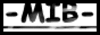
0 komentar ~ Back To Top